
Experience Locks
UE5 Experience System Version: 1.0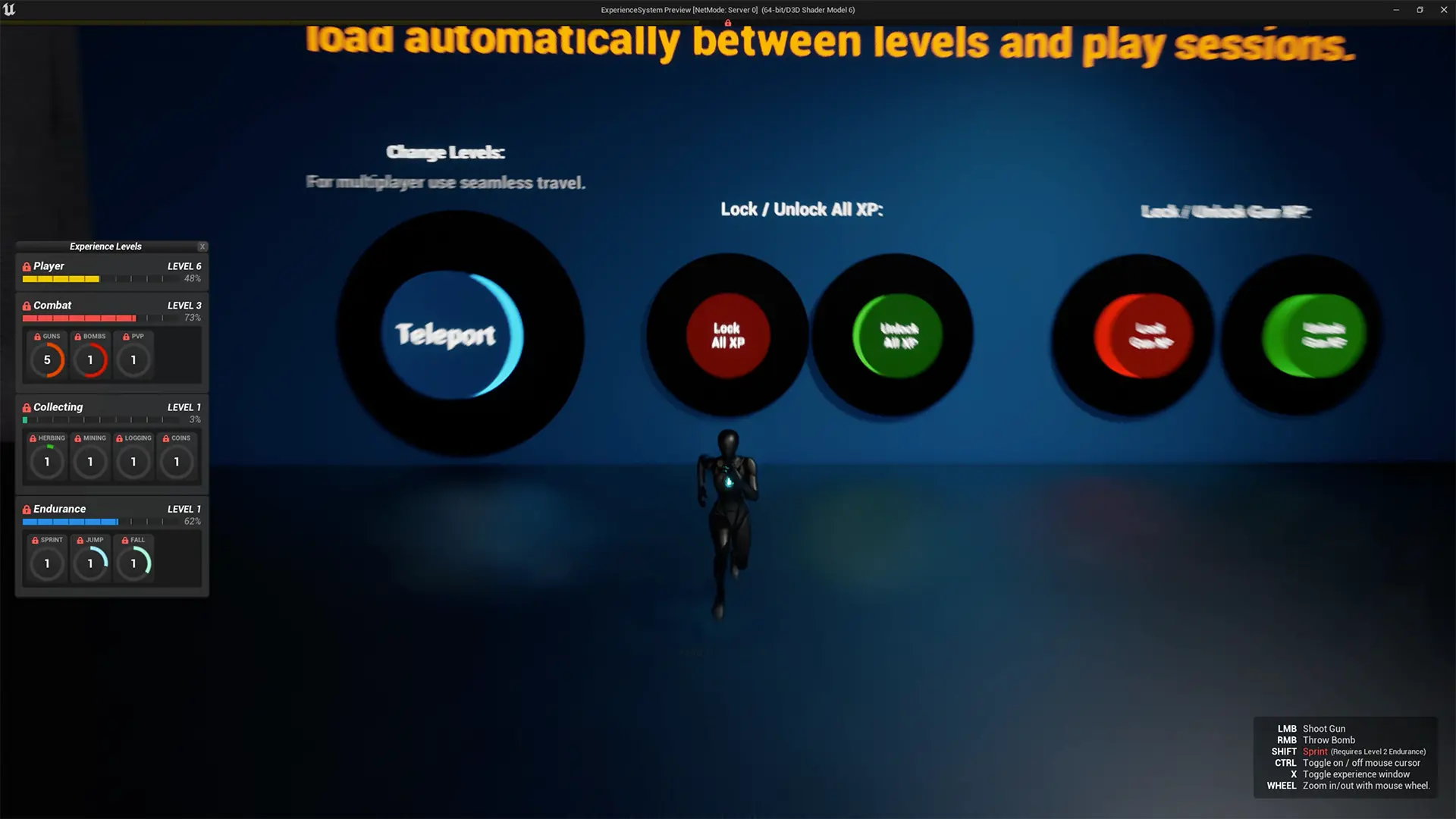
The experience locks system gives you an easy way to pause and unpause experience changes at runtime.
Experience locks save and load automatically between levels and sessions. To disable saving and loading locks, set the Save&LoadExperienceLocks? Boolean on the AC_ExperienceSystem component to false.
Check if an experienceType [name] is locked. ReturnValue [bool] is true if the experience is currently locked.
Call this event to lock an experience type, pausing all experience changes until unlocked.
Call this event to unlock an experience type, reenabling experience changes.
You can set the experienceType to all to lock or unlock all experiences.
There are also event dispatchers you can bind into to get notifications when an experience is locked or unlocked. Use the experienceLocked and experienceUnlocked for game and server side logic and use the UI_experienceLocked and UI_experienceUnlocked for all client side changes like inside of a UI.
These events will include the experienceType used, which can either be an exact match to the experience type row id in the data table, or the word all which means all experiences were either locked or unlocked.