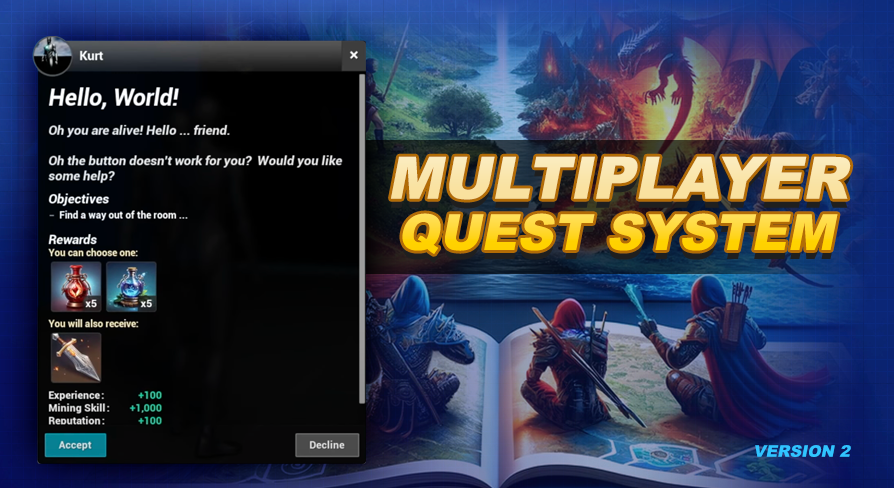The demo world can be found in the Demo/Maps/ folder. The main demo level is called MAP_QuestDemoWorld. The other maps are related to testing and cross travel.
The Demo/MapHelpers/ folder will include a number of goodies and extras that can be used as examples. You will find buttons related to resetting the player, changing quest states and completing objectives, as well as a variety of other blueprints like the teleporter, and the destroyable cupcake. There are also some overlap helpers which can handle completing objectives and changing quest states.
The demo world includes 14 quests in the DT_Quests. These are designed to run you through all the major features of the system. You can delete them but keep in mind these examples are used by the demo world, so removing them will remove them from the demo world. You will need to create a new project to test the demo world if you remove these quests from DT_Quests. Another thing worth noting is that these quests utilize the QuestsInLevel array in the data table, which will prevent them from loading in a level other than the demo world.
hello-world - The first quest, which demonstrates custom objectives as well as getting the quest current state (button doesn't work if you are not in progress or greater on the quest).
margin-call - After completing hello-world this quest will become available. This is an example of a prerequisite. This quest requires the player to interact with 2 different types of actors multiple times to demonstrate both the interaction/pickup objective type and the count and unique actors objective requirements. Completing this quest actually spawns the button needed for the next.
secret-shortcut - This quest is auto accepted after completing margin-call, which is this quest's prerequisite. Jumping on the button spawned by completing the previous quest initiates a change in the world, making the ramp accessible to all players. Moving to the top of this quest completes the quests objective, which auto completes the quest.
timmy-time - After completing secret-shortcut you will unlock timmy-time which requires you to approach timmy, then destroy 10 cupcakes. This quest demonstrates multiple ways to start the quest, as well as the travel to and destroy objectives. Since each cupcake has 3 health you can test the
multiplayer functionality of individual players getting credit for a single target when it is destroyed. The ability to share objective progress in
multiplayer is demonstrated in the smash-time quest (next).
smash-time - A repeat quest that also requires you to destroy cupcakes near Timmy. When this quest is in progress a quest event is used to apply a buff (a butterfly speed buff) to the player. A quest timer is also started, and each cupcake we destroy will add time to our time remaining. If our timer reaches 0 we will fail the quest. Destroying cupcakes in this example will also demonstrate sharing progress with other players in
multiplayer (if they are also on the quest and in progress).
unique-1, unique-2 & unique-3 - To demonstrate unique quests, which limit the player to choose just one at a time we use 3 quests. While they functionality is the same, the example is intended to emphasize on the uniqueness side of the quests. In the example you can only ever accept one of these quests at a time.
food-donation - This quest demonstrates the usage of the Turn In objective, which uses the
Connected Systems BPI to interface with an inventory system to get the item information and validate the players quantity of the item, then upon confirming all items are available the system will use this BPI to tell your inventory system to then remove the items.
overcharge - This quest demonstrates cross level travel. To use the teleporter you must be playing in the packaged game or while in the editor through Standalone Game playback.
unfolding - This quest demonstrates the need to complete the previous objectives before moving on to the next. This uses our quest objective options that require the previous objective.
bright-idea - This quest demonstrates the use of custom prerequisites. The quest and its objectives are only available while the light is on, which turns off or on every 10 seconds. Custom prerequisites also utilize the
Connected Systems to interface with the rest of your world and other systems.
lockpick - This quest demonstrates locking a quest, which can be done at any point and essentially removes it from play for the given player.
ui-test - This quest demonstrates the entire flow of a quest through the UI. This includes everything from starting a quest, to getting and changing the quest state, as well as completing objectives.