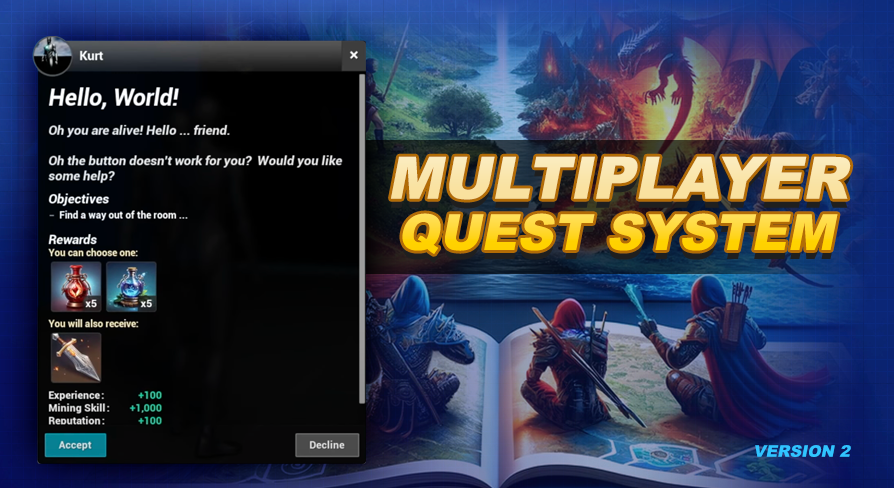
Quest Helpers
UE5 Quest System Version: 2.0What are Quest Helpers?
Quest Helpers are blueprints designed to assist with our quest creation, and management, within the system. You can find these Quest Helpers in the Blueprints/QuestHelpers/ folder.
Some are added automatically by the system, and others are intended for your own usage.
Travel Helper
The travel helper, BP_QuestHelper_TravelHere, assists in setting up 'Travel To' Quest Objectives. It provides a visual representation of the target area for player travel. All visual elements are removed at runtime. Additionally, this helper allows you to adjust the sphere's radius directly. It also displays its tags, enabling you to easily check them.
To use the travel helper drop it into your world, then add your actor tag to it for your quest objective like you would for any other quest actor. You can then customize the spheres radius from the details panel. There is also a button to preview the radius, which when clicked will draw the sphere on your screen in the editor for 3 seconds.
Actor Spawn Helper
The spawn helper can be used in conjunction with the Spawn Actor Quest Event to assist you in defining the transform (location, rotation, scale) of the actor you plan to spawn.
To use drop a copy of it in your level where you want to spawn your actor, then add an actor tag to the spawn helper. In the EventData for your spawn actor quest event use the key helper with the value being the actor tag you added to the spawn helper.
Scene Capture Helper
The scene capture helper is spawned automatically when the player opens a quest window through an actor (and is removed when it is closed), provided you've enabled the Show Quest Window Scene Capture? option on the AC_QuestSystem_PlayerControllercomponent attached to your player controller. This helper includes the scene capture component that displays the actor in the title bar of the quest window.
If you implement the getCaptureTransformOptions function from the BPI_Quest_Actor_Options interface (see Quest Actor Options), you can customize the position of the scene capture helper for your actor. This includes a little helper arrow you can enable to help you with the positioning during development.
World Quest Helper
The BP_QuestHelper_World is also located in this folder but is not one you will use when creating quests, instead it plays a key role in identifying quest actors within the game world. It attaches the Actor Component to these actors, facilitates rescanning for new quest actors, and allows for manual actor check-ins using the checkInActor function.
This quest helper is automatically added to the game through the AC_QuestSystem_PlayerController component, provided there isn't one already in the level.
There should only ever be one instance of this world helper blueprint in a level. It will check for duplicates on begin play and will self-destruct if another instance is detected. Beyond its primary role in managing quest actors, the World Quest Helper can also be instrumental in retrieving quest-related data (using getLevelQuest) in scenarios where direct access to the player is not available, such as from other blueprints within your level.
Additional Helpers & Examples
Take a look in the Demo/MapHelpers/ folder for a few more Quest Helpers related to transitioning the quest and objective states. You will find an assortment of overlap and button examples.