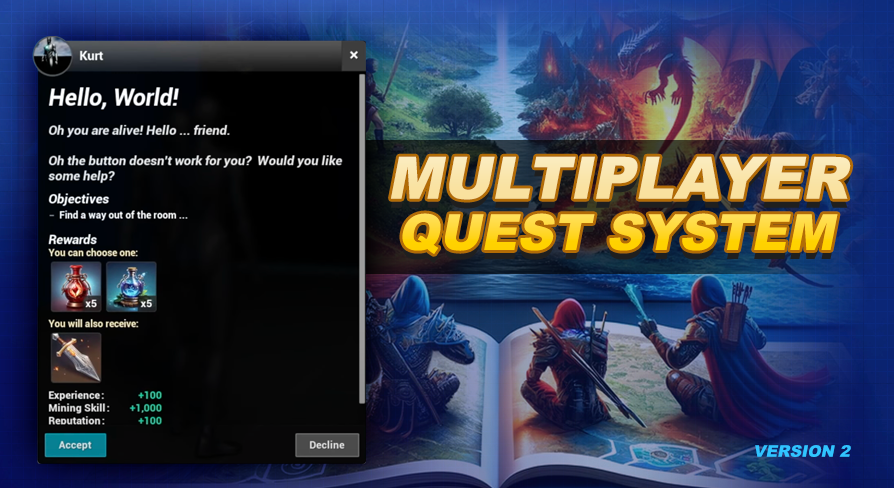
This page is part of the documentaiton for my UE5 Quest System
Quest Options
UE5 Quest System Version: 2.0When adding a new quest, you'll find a set of unique options specific to that quest. These options are located in the Quest Options section of the data table row for the quest. Here's a breakdown of each option and its purpose:
Additionally, each objective will have its own unique set of options, which differ from these. To learn more about the objective options, refer to the objective options section of the Quest Objectives chapter.
Hard Quest? - If set to true, this option triggers an additional warning to the player, indicating that the quest is harder than usual. The warning message appears in the quest window, accompanied by a skull icon visible in all quest lists.
Can Share Quest? - If set to true, this option allows players to share a quest with others in their party directly from the Quest Log. By default quests can only be shared if they are still in progress. The Share button is also only visible in multiplayer games.
Can Abandon Quest? - This option determines whether the player is permitted to drop or abandon this quest.
Auto Accept Quest? - If enabled and prerequisites are met, this option automatically accepts the quest for the player. It's recommended to disable Can Abandon Quest? if you're using this feature to prevent annoying the player if they try to drop the quest.
Auto Complete Quest? - When enabled, this option automatically marks the quest as complete for the player once all objectives are achieved. It's advisable to avoid using item choice quest rewards with quests that auto-complete, as the first choice will be given to the player by default.
Rescan for Accept At? - (See Warning Below) If the actor(s) from which your players start this quest can be destroyed, enabling this option will allow the system to scan for new ones.
Rescan for Complete At? - (See Warning Below) If the actor(s) from which your players complete this quest can be destroyed, enabling this option will allow the system to scan for new ones.
Reevaluate Availability? - When set to true, if the quest state is currently available, it will recheck the prerequisites during future scans to ensure it remains available. This option can be utilized if you want to offer a quest only under specific conditions, such as making it available only at night.
On Abandon Run Events - When your player abandons the quest, you might want to trigger a series of events to undo any changes made in your world as a result of quest events in earlier states of this quest. This option allows you to define which state events to execute, providing an opportunity to revert those previous changes. By default, it's set to the 'Failed' state, but you can customize it to any state. When the player drops the quest, these events will be triggered.
Warning: Enabling rescanning for actors can be resource-intensive, especially if used across numerous quests. Additionally, it's not recommended for the final product. Instead, consider using the 'CheckIn' method on the World Quest Helper when spawning your actor for the highest level of efficiency.
This documentation and asset version are new. If you encounter any bugs or if anything doesn't make sense, please let me know.
Asset Version:
Jump to chapter: