UE5 Time of Day Blueprint System
Includes examples for a Day & Night Cycle, Time of Day Actor Spawner, Light and Ambient Sound switches, and more.
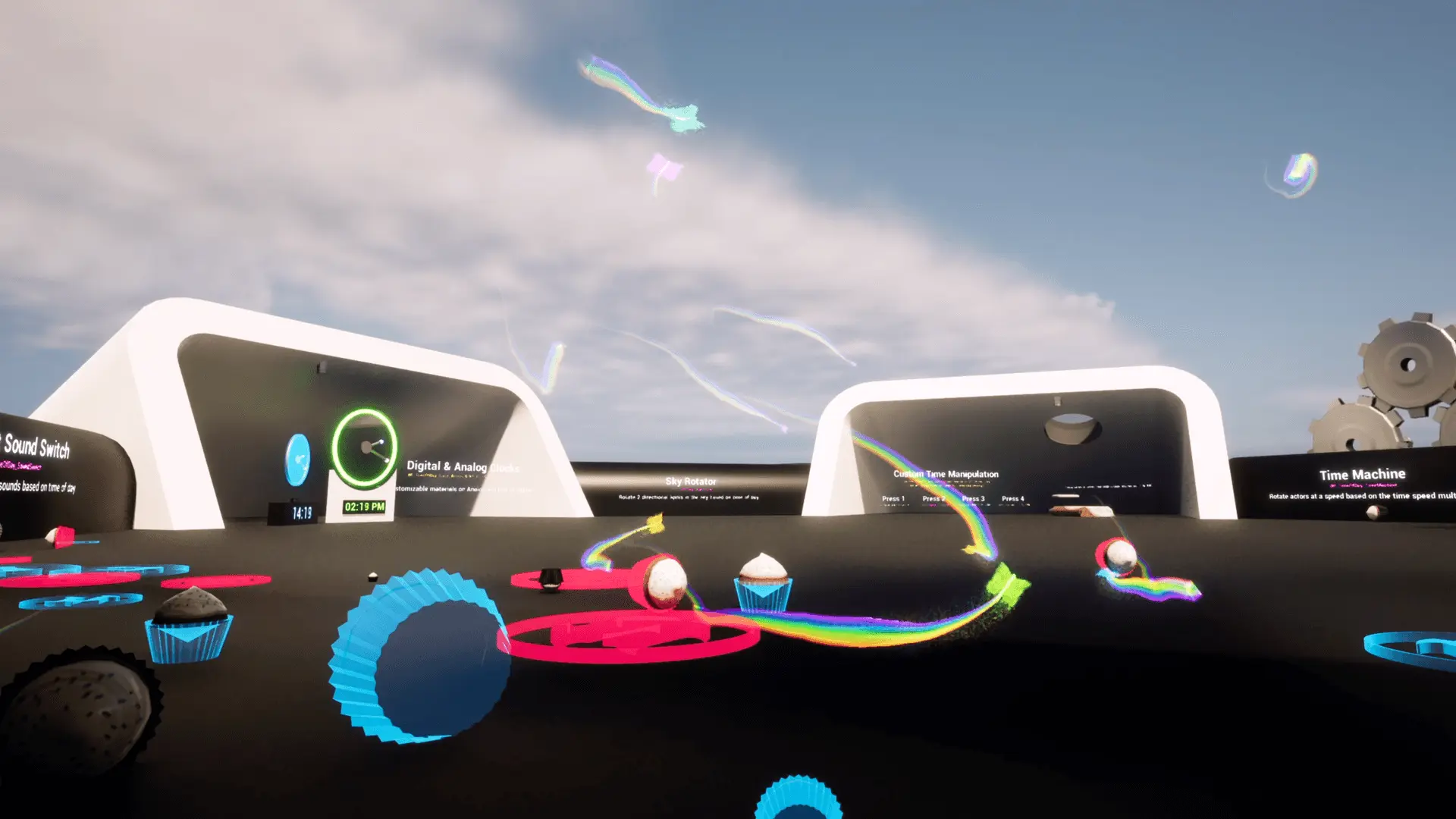
Version 2 now available!
Are you looking to add time to your projects? This easy to use blueprint system will give everything you need to add and create logic based on time. You can sync to real life time or create your own timeline using a variety of customization settings.
With custom time you can define a starting point, and automatically save and load the current time between play sessions and different levels.
You can speed up, slow down, and pause time. You can also instantly jump forward and backwards through time.
The main blueprint is loaded with functions, and event dispatchers that you can use to create your own custom time driven logic. The included examples will show you exactly how to use and interact with this main blueprint.
Included in this asset you will find:
- The main blueprint, used to track and manage time in your world.
- The sky rotator, which will rotate 2 directional lights in your sky to create a realistic day & night cycle.
- The bed blueprint, which when overlapped will jump ahead to the next specific point in time and show a little sleep UI to add to the effect.
- The time of day spawner, to spawn custom blueprints, and niagara systems. Includes 3 niagara systems (fireflies, colorflies, and butterflies).
- Time driven On/Off Light Switch
- Time driven Light Color Fader
- Time driven Ambient Sound Switch
- Customizable digital and analog clock examples, even includes a little watch example.
- The time machine, which rotates actors in your level at a set rate based on the current speed multiplier.
- An easy to use time driven Custom Blueprint On/Off Switch Solution.
- The time HUD which displays the current time to the player through an on screen UI.
- The demo world, which will show you how everything works together.
Blueprints are clean and commented throughout, the documentation is also extensive and easy to follow. You can also check out the documentation right now without any kind of verification.
There is also a downloadable windows build of the demo world that you can check out and try right now.
Everything is already replicated for multiplayer. This system also includes an optional, automatic save and load system. Custom time can even persist across levels.
UE5 Time of Day Blueprint System Documentation
- Introduction
- Setup Guide
- Time of Day Blueprint
- Get or Change the Time
- Setting a Starting Point
- Save & Load Time
- Cross Level Support
- Multiplayer Support
- Example: Sky Rotator
- Example: Bed
- Example: Clocks
- Example: Time Machine
- Example: Spawner
- Example: Light Switch
- Example: Light Color Fader
- Example: Sound Switch
- Example: Custom Blueprint Switch
- Example: UI / UMG
- Closing
Please send me a message if you have any questions about or issues using this blueprint system. For all billing and access related issues please contact the Epic Marketplace Support team instead.