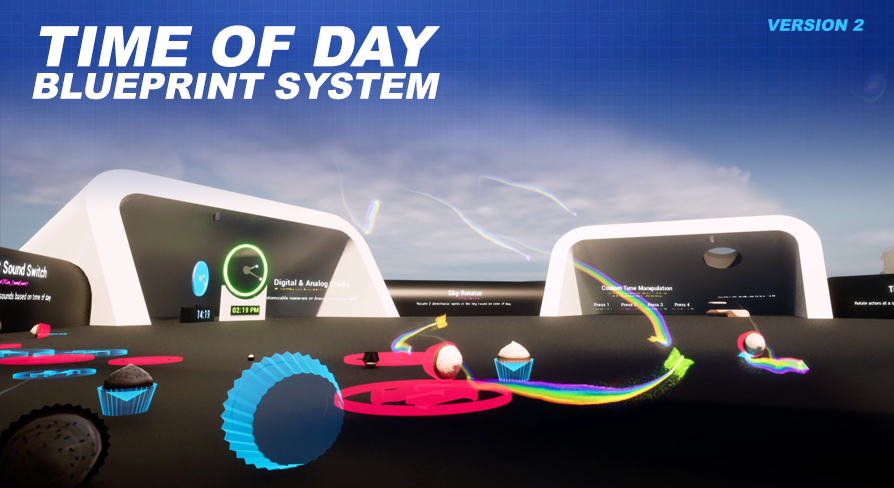
Example: Clocks
UE5 Time of Day Blueprint System Version: 2.0This project includes two customizable world actors that serve as clocks in your level. Provided you will find an Analog Clock, and a Digital Clock.
To use, simply drop one of the clock blueprints in your world from the Blueprints/Utilities/ folder. Then customize the settings to your liking on the details panel, just like all the other examples.
Analog Clock
The analog clock, BP_TimeOfDay_Clock_Analog, exposes all 7 materials to you for customization.
Digital Clock
The digital clock, BP_TimeOfDay_Clock_Digital, has three variables you can customize.
The previous version of the digital clock also exposed the boolean option to show the current seconds. While this option is not default you can easily expose it by opening the digital clock blueprint, then create a variable for the ShowSeconds option on the GetTimestamp functions (there are two, one on the begin play, and one on the new minute event). Make sure this new variable is “instance editable” and “expose on spawn”. Then you will have access to toggling this new ShowSeconds variable right from the instance in your world.
Watch Example
The watch, BP_Watch, can be found in the Demo/MapHelpers folder and is simply the AnalogClock blueprint with a couple of straps attached to it.