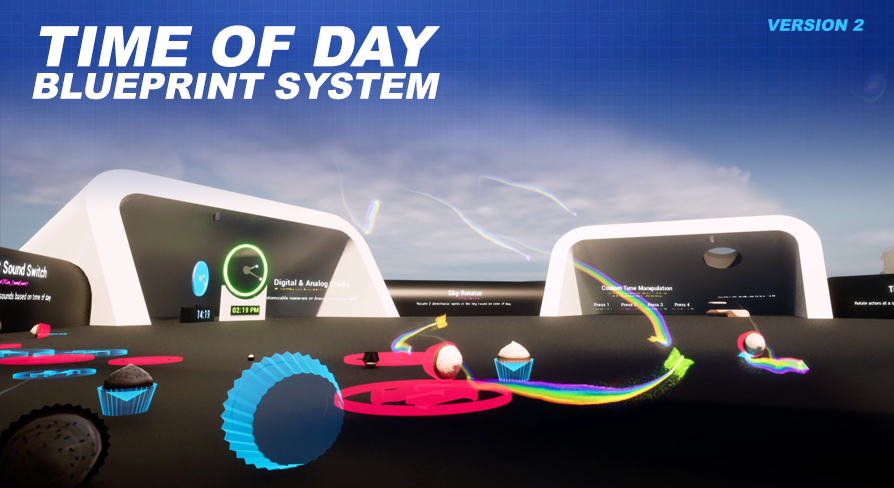
This page is part of the documentaiton for my UE5 Time of Day Blueprint System
Example: Light Color Fader
UE5 Time of Day Blueprint System Version: 2.0The Light Color Fader, BP_TimeOfDay_ColorLightSwitch, found in the Blueprints/Utilities/ folder can be used to smoothly fade the color of your lights based on the time of day.
To use drop a copy of the BP_TimeOfDay_ColorLightSwitch into your level then configure it.
Configure the Light Color Fader
SwitchType The time mode you want to use to control changing the color of your lights.
ConnectedLights Add an element to this array for each of the lights you want to change the color of to the specified color at the specified time.
TimeOfDayColors If your SwitchType is set to Time of Day this is where you would set the colors you want your ConnectedLights to change to at each time of day. For each element added to this map the key is the Time of Day, and the value is the color you want the light to be set to.
FixedTimeColors If your SwitchType is set to Fixed Time this is where you would set the colors you want your ConnectedLights to change to at each time window. For each element added to this array you can define the color and the start and end point for the time window. When setting up this array make sure you keep it in order based on the times.
If your color is not changing make sure you have the UseTemperature setting on the light disabled.
This documentation and asset version are new. If you encounter any bugs or if anything doesn't make sense, please let me know.
Asset Version:
Jump to chapter: