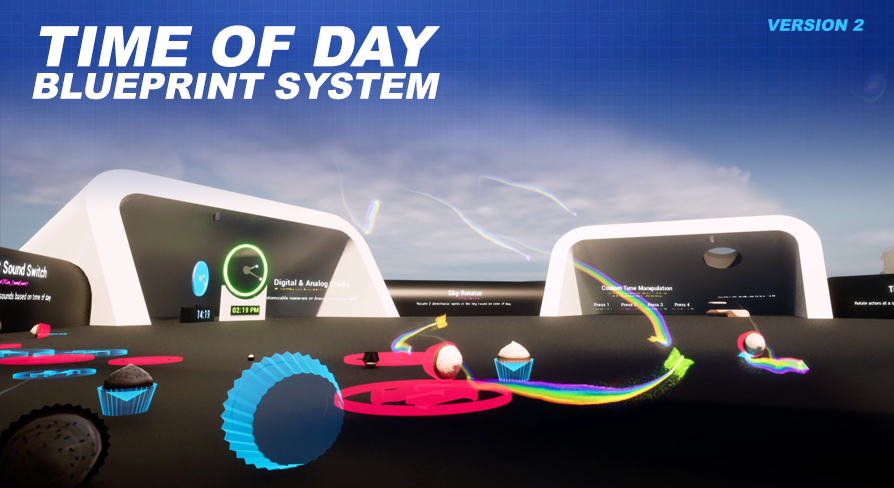
This page is part of the documentaiton for my UE5 Time of Day Blueprint System
Example: Light Switch
UE5 Time of Day Blueprint System Version: 2.0The On/Off Light Switch, BP_TimeOfDay_OnOffLightSwitch, in the Blueprints/Utilities/ folder will let you toggle the active state of any Light in your level based on time.
The light switch offers two different time modes which you can use to decide when your lights will be turned on and off. You can toggle lights based on a certain time of the day (Morning, Afternoon, or Evening) or at a fixed window of time ( 6:45 pm - 4:30 am).
Your lights will automatically be turned on when it is inside your defined window of time, and they will be shut off when outside of it.
To use drag a copy of the blueprint into the world, then from the details panel configure it.
Configuring the Light On/Off Switch
ConnectedLights Each element in this array is how you define what lights you want to control. Click the add button to create a new element, then select the light (I recommend using the eyedropper for selecting). If you want to control multiple lights from this switch go ahead and add additional elements and assign each of your lights.
SwitchType The time mode you want to use to control turning on these lights.
FixedTimeSwitch If your SwitchType is set to Fixed Time this is where you would define your Turn On and Turn Off points.
TimeOfDaySwitch If your SwitchType is set to Time of Day this is where you would define which time of days you want the light to be on. If the current time of day is in this list the lights will be turned on, and if it is not the lights will be turned off during that period.
This documentation and asset version are new. If you encounter any bugs or if anything doesn't make sense, please let me know.
Asset Version:
Jump to chapter: