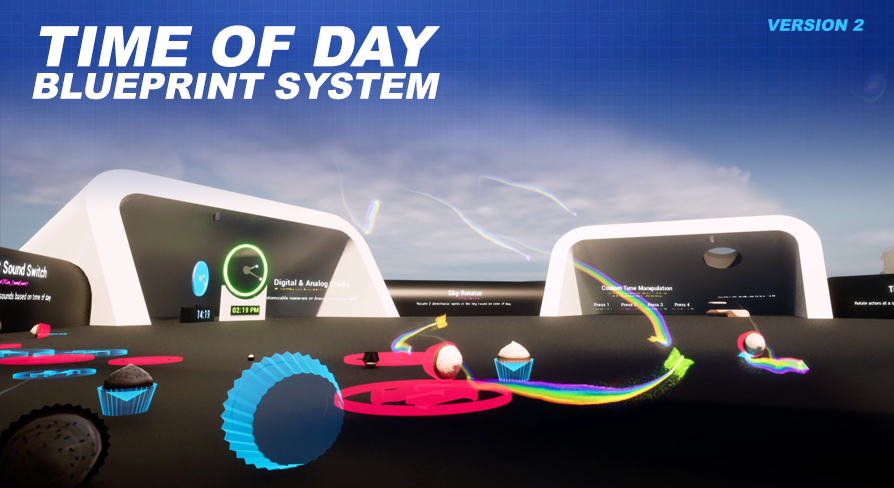
Setting a Starting Point
UE5 Time of Day Blueprint System Version: 2.0Setting a starting point is one of our Custom Time Configurations on our BP_TimeOfDay.
The starting point is how you define the point in time you want to start at. The starting point consists of the following variables:
The StartingYear, the DayInYear, the HourInDay, and the MinuteInHour.
The StartingDayNumberForceTo variable in this section is how you can override the Day Number when you use a starting point. The StartingDayNumberForceTo has 3 values, -1, 0 or 1. By setting it to 0 your Day Number will start on Day 0, as such if you set it to 1 your Day Number will start at 1. If you set it to -1 your Day Number will start based on the calculated starting day from the Starting Point you enter.
If you enter Year 1 and Day 1 as a starting point, this is actually considered Day Number 366 by the system and with a -1 value set to StartingDayNumberForceTo this is the Day Number that will appear to your player. Setting this variable to 0 or 1 will override this to the value.
 Dyno! I changed the starting point but it is not working ...
Dyno! I changed the starting point but it is not working ...
The only thing that would cause this to happen is if you are using the Save Time feature and have a save game already started. The starting point is only used on the first load. If you make changes to your starting point you will need to reset your save game by using the “Reset Saved Time” button on the details panel for the BP_TimeOfDay in your level.