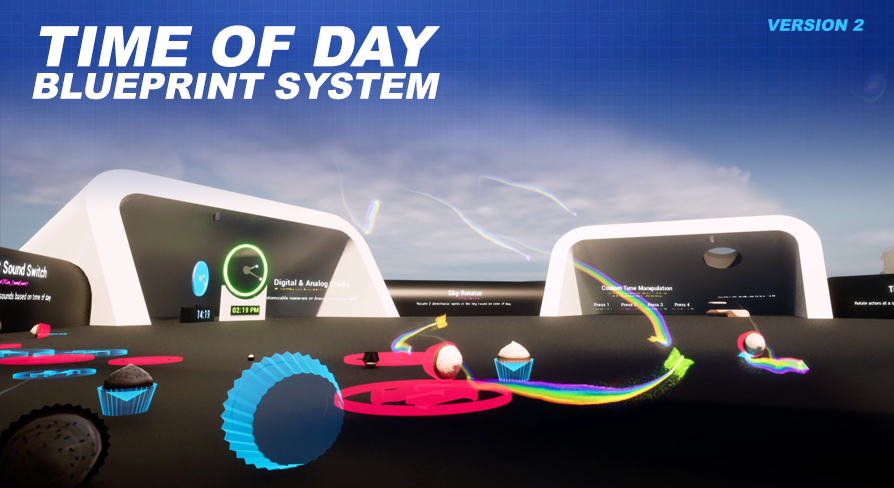
Example: Time Machine
UE5 Time of Day Blueprint System Version: 2.0The Time Machine Example, BP_TimeOfDay_TimeMachine, found in the Blueprints/Utilities/ folder can be used if you want to apply a rotation to something in your level based on the current Speed Multiplier of your Time of Day BP. Get it? Time … Machine … I know, probably not what you were thinking it was, but if you are looking for an example that actually jumps through time see the Bed example or the Change the Current Time section in the BP Time Of Day chapter of this documentation.
Configuring the Time Machine
Each Time Machine has 2 configuration variables, the ActorsToRotate are the actors you wish to rotate at the rate equal to RotationRate multiplied by your level's current Speed Multiplier.
If your actors don’t already have a RotatingMovementComponent one will be added to them at runtime. You will have to manually make sure the actor you want to rotate has its Mobility set to “Movable” on the details panel.
If you do not set this Mobility to Movable it will not rotate, and you will get a warning in the message log stating something like the Mobility has to be ‘Movable’ if you’d like to move it with RotatingMovementComponent.
Using the Time Machine
To use just add your actors with the rotation component to the ActorsToRotate array, then specify your base RotationRate, this is the speed of the rotation at a 1x speed multiplier.