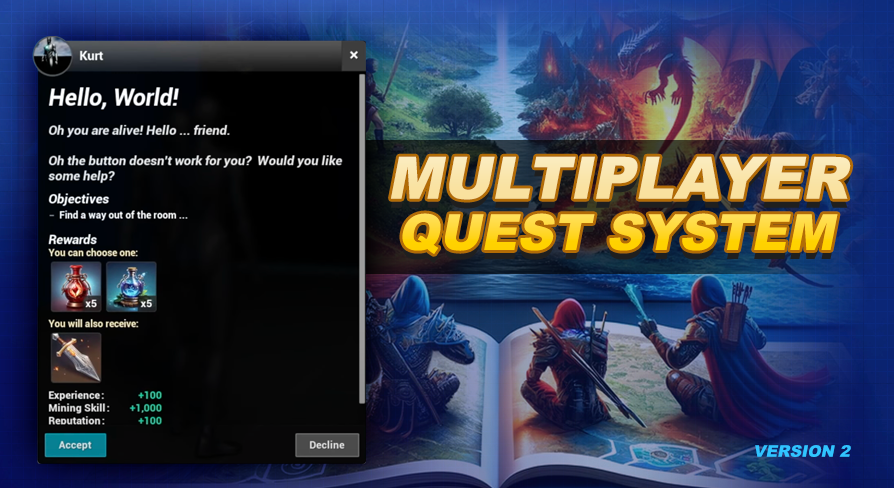
Quest States
UE5 Quest System Version: 2.0What are Quest States?
Each quest has a quest state for each player. The quest state tracks the progression of the quest by the player.
By default, the quest system will advance some of the states automatically based on the criteria you defined for the quest in the data table. For example the quest system will evaluate the quest prerequisites defined for each quest in the Not Available quest state. If the quest system detects that the QuestPrerequisites are met it will change the QuestState from Not Available to Available, at which point the player can then accept the quest from QuestAcceptAt actor(s). Another example is when all Quest Objectives for a quest are completed by the player. The quest system will change the state from In Progress to Ready to Turn In.
Manually Changing Quest States
Through various events in the player state component, you can manually manipulate the state of any quest (you can even bypass any requirements). Additionally, you can retrieve the current state and receive updates when the quest stage changes for each player. Detailed instructions on how to perform these actions from Blueprint are provided in the Working in Blueprint chapter.
List of Quest States
Auto Start a Quest when it is Avaialble
To automatically accept a quest when it becomes Available to the player, enable the Auto Accept Quest? option in the Quest Options for your quest. The quest system will handle everything else.
Auto Complete a Quest when it is Ready to Turn In
To automatically complete a quest when it is set to Ready to Turn In, enable the Auto Complete Quest? option in the Quest Options for your quest. The quest system will handle everything else.
Reevaluate the Availability of a Quest
You can have quests marked as Available recheck their availability using the Reevaluate Availability? Quest Option.
When enabled, quests in the Available state will have their Quest Prerequisites reevaluated. If the prerequisite check fails while the quest is set to Available the Quest State will be set back to Not Available.