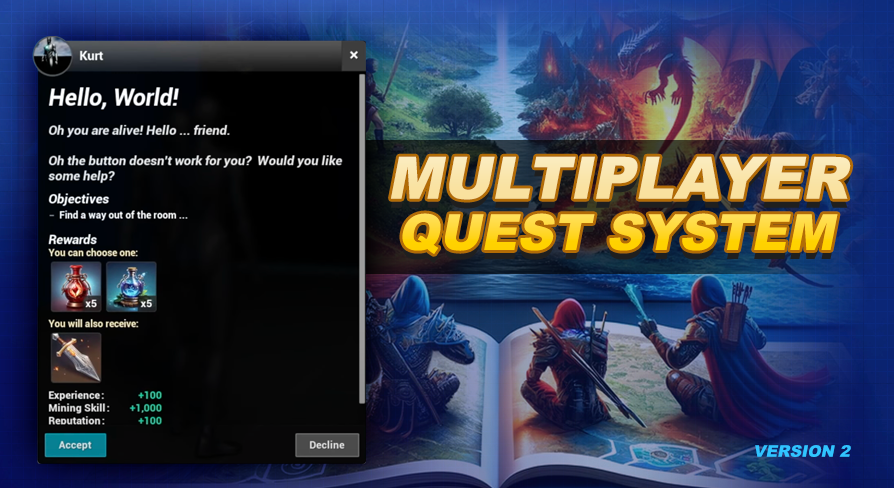
Changelog
UE5 Quest System Version: 2.0Unreal Version Compatibility
UE5.1 is the starting point for version 2. While I can not make it available for versions lower then 5.1, I will make sure it stays up to date with the newest versions offered by Unreal. Version 5.0 of Unreal will be how you can access Version 1 of this asset (see details).
Upgrading to Version 2
If you already purchased version 1 of this asset you get free access to version 2 automatically. There is nothing you need to do to claim it, as it is the same asset in the marketplace.
Due to this massive overhaul there is no easy way to upgrade from version 1 to version 2 without manually going through each of your quests and recreating them in the new format. I recommend backing up your project before you do this just in case you decide to revert and stick with version 1.
New Features in Version 2
Since everything was rebuilt and thus changed this changelog will outline the newest features to the system.
- Multiplayer Support including Sharing Quests and progress on Quest Objectives.
- Much easier manual control when it comes to progressing quests, completing objectives, and showing quest windows. View the Working in Blueprint page for more information.
- Unfolding Objectives - Where the completion of previous objectives is required before completing and even showing the current and later objectives. See the Quest Objective Options to learn more.
- A way to automatically accept quests that are available. See the Quest Options page.
- A way to automatically complete quests that are ready to turn in. See the Quest Options page.
- A cleaner process for connecting your other external systems (like inventory and experience) using blueprint interfaces instead of integrated functions. See the Conencted Systems page.
- Unique Quests - a new Quest Type that limits the player to accepting one of this type of quest at a time, even if they have the choice to select from multiple.
- Locked Quest State - a new Quest State that can be used like an ignore list, perhaps you don't want to make a certain quest available to a player based on a decision they made. This quest state will make it not visible to the player, as well as ignore it by the system.
- Gamepad Support & Enhanced Input - this version now includes support for gamepads and also utilizes enhanced input.
- Quest Timers - a new advanced Quest Event that spawns a countdown related to the quest. When the timer reaches 0 you can change the quest to another state (usually failed or ready to turn in).
- UI Driven Quests - an example is provided in the demo world to show you how to handle everything related to a quest from the UI side. This includes getting and changing the state, showing the quest window and progressing through objectives. We also go over how to do all this in the Working in Blueprint chapter.
- Reevaluate Availability - you can now have quests and objectives reevaluate their availability based on their prerequisites. An example of using this in your game could be to offer a quest, or counting its objectives, only at night. See the light on/off example in the demo world for an example of this in action or the Quest Options page for more details.
- A number of new quests options have been added such as providing additional warning to the player that a quest is hard, enabling and disabling the ability to abandon and share quests, rescanning for accept at and complete at targets and more. View the Quest Options page for a full breakdown of everything included.
- A number of new quest objective options have been added such as requiring unique actors, auto rescanning for targets, hiding indicators, and converting counts to percentages when showing in the UI. View the Objective Options for a full breakdown of everything included.
- Prerequisite Syntax - I've created a simple syntax for supplying multiple Quest Prerequisites for each prerequisite type, you can also supply an option value for each key in your syntax. This probably doesn't make much sense just from this description but you can read all about it on the Quest Prerequisites page.
- Objective Complete Quest Events - You can now initiate Quest Events when an objective is completed.
- Objective Prerequisites - Objectives can now have their own quest prerequisites.
Downgrading to Version 1
I know some people don't like change, so version 1 of this asset is still availble if you prefer!
If you would like to use version 1 in the future install the asset to a UE5.0 project and migrate it manually (recommended through explorer/finder) to your project (up to UE5.3).
The documentation for version 1 is also still avaialable, use the Asset Version toggle at the top of any page in the docs to switch to version 1, or just click here to switch to Version 1.
Thank you!
Thank you to everyone who provided feedback and suggestions for this version. If you would like to help pave the future of this asset make sure you submit your ideas and let me know your feedback.